There are so many Android Smartwatches available in the market, but still, Apple Watches are better than all. Mainly, Apple watches are famous for their fitness tracking and other health-related features. Like, heart rate, Respiratory Rate, and even blood oxygen level. Although to get all these features, you have to buy Apple Watch Series 7. Which is not everyone can afford to buy. Yes, you can get Apple Watch SE, if you just want to measure your heart rate. It will store data in Health App, so you can check fluctuations in your heart rate.
Although, If you don’t want to buy a new Apple Smartwatch. Then, you can rather measure your heart rate and respiratory rate on your iPhone without a smartwatch. Yes, you can now use Google Fit App on your iOS devices, to measure heart rate and respiratory rate.
Google Fit App – Heart Rate and Respiratory Rate Tracker.
In 2021 starting, Google Introduced the ability to measure heart rate and respiratory rate on some Android smartphones. With this new feature, users can take advantage of their Android smartphone camera to monitor their heart rate. Now, at the end of 2021, Google finally added a heart and respiratory rate tracker in iOS Google Fit App. So that, iPhone users can measure their heart rate without an Apple Watch.
How does it Work?.
Undoubtedly, iPhone’s camera is far better than any Android smartphone camera. So, these two new features of the Google Fit App will work far better in iPhone.
To measure your heart rate, the Google Fit app asks you to place your finger on the rear camera and apply some pressure. Even, you can use your smartphone flashlight if you’re in a dark environment. And, for accurate readings, you have to sit still in a well-lit area.
Yes, there is a respiratory rate tracker also available in App. Which uses a front camera to detect movements on your face and chest. For accurate results, you should breathe normally. The app will ask you to place your iPhone on a stable surface.
How much you can trust these App Readings?.
Important: The company already warned that you shouldn’t rely on these readings for medical purposes. So, if you believe you have a heart condition, then you should consult a doctor immediately.
Ok, so without a further delay, let’s track respiratory and heart rates using iPhone.
Measure/Check Your Heart Rate on iPhone.
- First, do install Google Fit App on your iPhone from App Store. If you’ve already installed then do update it to get new features.
- Once App gets installed, open it and do sign in with your Google Account.
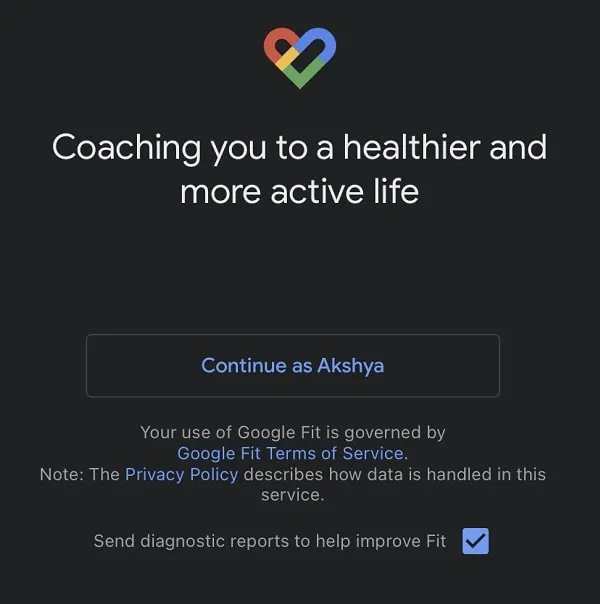
- Once, you complete the sign-in process, App will ask you to connect Google Fit App to Apple Health.
You can tap on “Connect to Apple Health” if you want to share your Google Fit data with Health App. You have to give health access, to do that, tap on Turn On All > Allow.
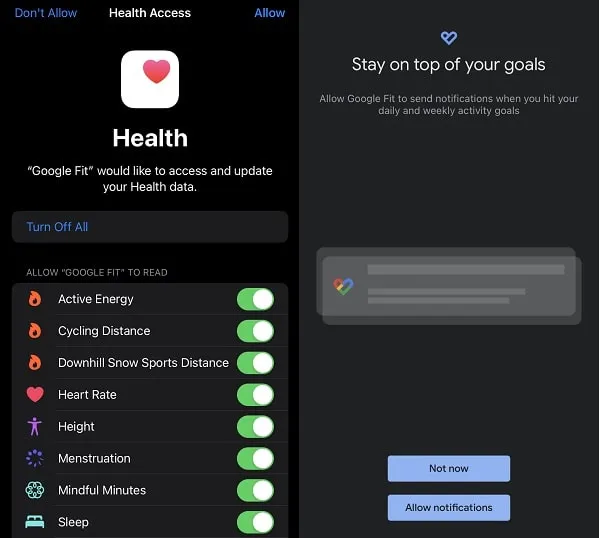
- Next, you can allow Google Fit Notification. After that, App will ask you to set your activity goals. Keep tapping on Next, and choose your daily goal.
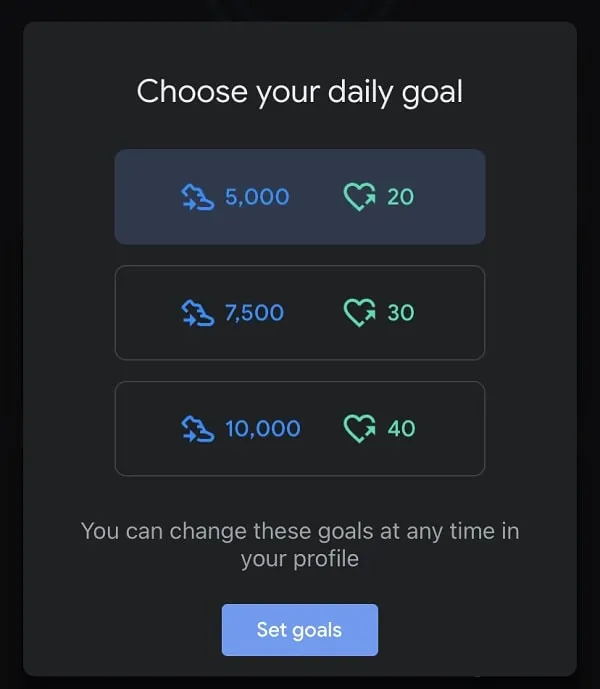
- Once, you complete all these initial setup processes, the App homepage will get open.
- In that home tab, scroll down until you find out the “Check your heart rate” banner.
If the banner doesn’t appear at first glance. Then close the app completely and reopen it.
- Tap on the “Get Started” from the “Check your heart rate” banner.
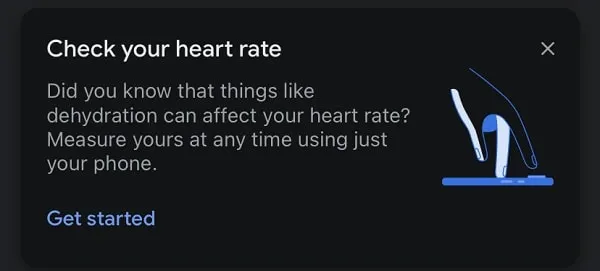
The app will show you some information regarding this heart rate tracker. Tap on Next > Next.
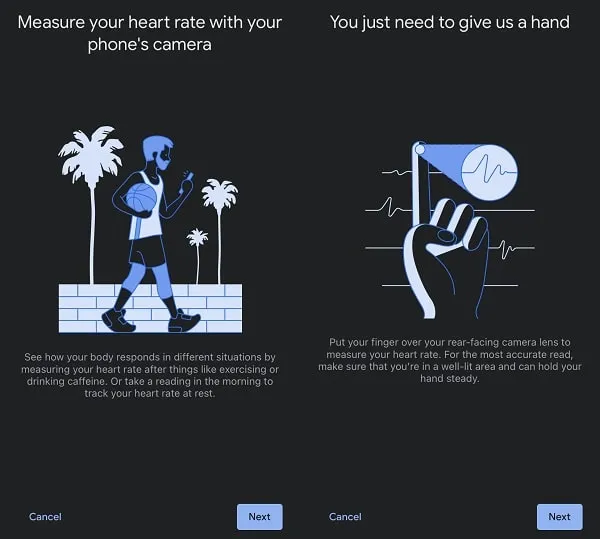
- Now, Google Fit App will ask you for camera access. Tap on OK.
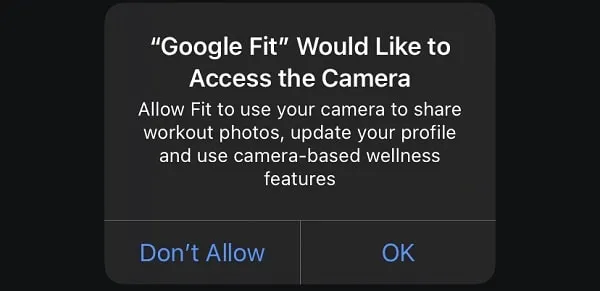
- Once you give camera access. Put your fingertip on the rear camera with a little pressure.
Also, you can turn on a smartphone flashlight as well for better readings. So, tap on the torch icon to turn on the smartphone torch.
- Once, you put your fingertip in the correct position, and turn on the torch.
The app will start monitoring your heart rate. The app will take around 30-60 seconds to complete the reading.
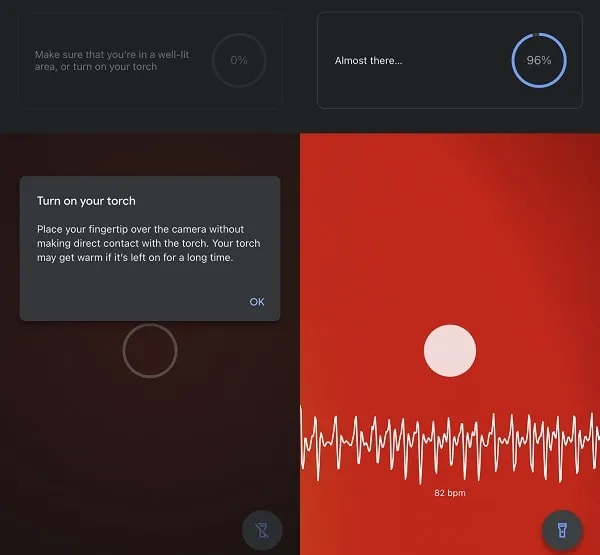
- Once you complete the heart rate tracking process, you can save reading in App. Tap on save measurement > Allow.
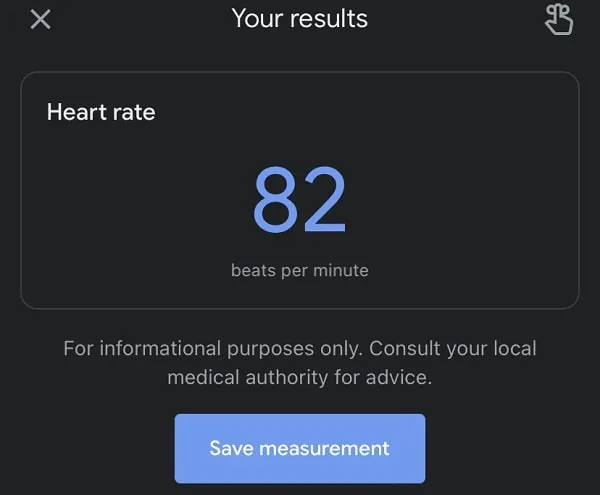
That’s how you can measure Heart Rate on iPhone Without a Smartwatch or any wearables.
Track your respiratory rate.
Apart from a heart rate monitor, the Google Fit app also comes with a respiratory rate.
- Open Google Fit App, and just below the heart rate banner, you will find a “Track your respiratory rate” banner. Tap on “Get started”.
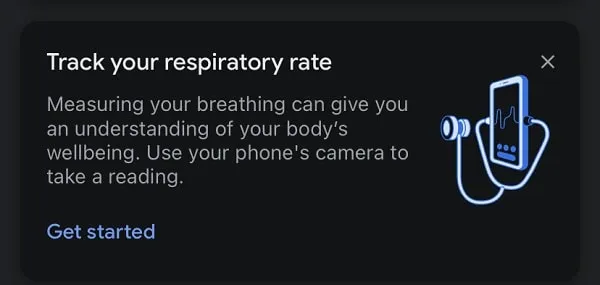
- After that, App will show you how you have to place your iPhone. So, that you can accurately track with your iPhone’s camera.
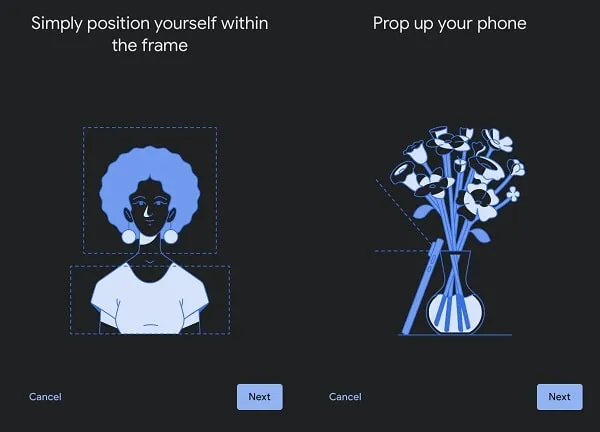
Once you place your iPhone properly and sit in front of it as mentioned in App. It will start tracking your respiratory rate.
Yes, like the heart rate monitor respiratory rate monitor is not good to rely on. But still, these two new features of the Google Fit app might be useful for users.

