With the rise of streaming services like Netflix and Prime Video, the popularity of media players is waning. These days there are hundreds of streaming services available to watch new content. Though, still, if you want to enjoy your favorite movies offline, then definitely a good media player is required for that. Yes, not all media players are capable to play high-quality content. Microsoft’s Windows media player is outdated, and you cannot play the new video codec with it. Therefore, if you’re searching for some best media players for Windows 11, then this article will be useful to you.
To play music and movies offline, there are so many video players available. But, here we have compiled a list of media players, that can play up to 8K HDR content and do support HEVC (H.265/x265) format. To determine which media player will suit your particular needs, I suggest you try each one in this list. Ok so without a further delay, let’s get started.
Contents
Best Windows 11 Media Player Apps
Windows 11 Media Player
Microsoft has finally released its own media player app for Windows 11 users. Yes, now you don’t need to rely on third-party video players to play videos and music locally. Eventually, this will replace the classic Windows Media Player App. Although, Microsoft released a new media player update via the Groove Music App. The new media player app is the replacement for Groove Music. But, it offers combined features of the “Films & TV” and the “Groove Music” App.
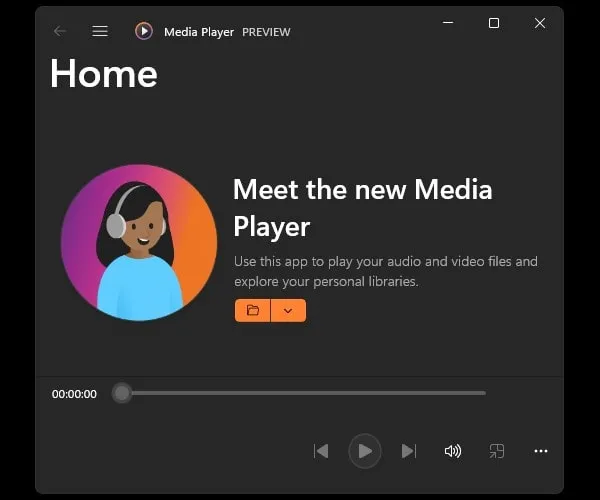
It features a sleeker and more minimalist user interface. Moreover, this player looks more beautiful due to its rounded corners, accent colors, semi-transparent materials, and dark mode options. Once you update the app, this app will migrate your playlists and library. As of now, the media player app is available exclusively only to Windows Insider Program users (Dev Channel). But even if you’re using a stable build of Windows 11, you can still install it manually.
Films & TV App
Films & TV App of Windows 11 is one of the most underrated media player App. In Windows 10, it was known as the Movies & TV app. This App comes pre-installed in the latest Windows 11. Microsoft first introduced this app in Windows 10 to replace Windows Media Player. Yes, Windows Media Player still exists, but it is better than that. Because it does support all the latest file formats.
Yes, in order to play HEVC content in this App, you have to install “HEVC Video Extensions”. That cost less than $1. Though, you can get this extension for free. In my article, Play MOV Files on Windows 11, I discussed how to get this extension for free.
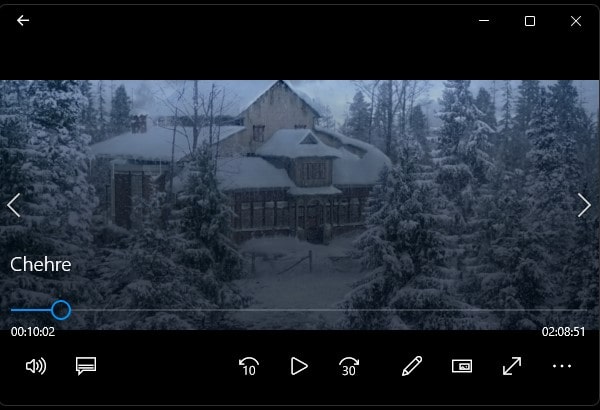
Once you install that extension in Films & TV App. You can play movies offline of any format. Mainly, you can play H.265 and MPEG-H Part 2 (High-Efficiency Video Coding) content. It also does support 360° videos. Films & TV App have inbuilt support for Picture in Picture mode. Once you play movies in it, you will see the “Play in mini view” option. Also, you can import subtitles and change the audio channel. Overall, one of the best video players offered by Microsoft in Windows 11.
Films & TV App Features.
- Supports all major file formats. Even, HEVC codec is supported after installing the extension. (H.265 and MPEG-2)
- Supports 360° Videos.
- Picture in picture mode supported.
- Import subtitles and can change audio channels easily.
- Skip 10 seconds back and skip 30 seconds forward options available.
VLC Media Player
Undoubtedly, VLC Media Player is one of the best media players for Windows 11. It is a free and open-source video player that gets updates every month. Additionally, it supports a wide range of formats and compression methods for audio and video. It is not limited to play offline videos only. With VLC, a user can play video files from discs, streams, and from capture devices (webcam).
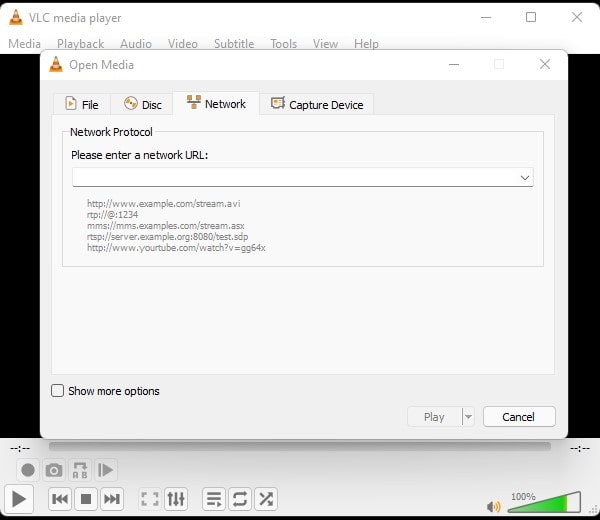
With, network stream option you can play online videos in it, even YouTube. Even, with VLC you can record any part of the video. Among its supported formats are MPEG-2, MPEG-4, WebM, and MKV. The VLC media player is able to play 360-degree videos with a resolution of up to 8K. It features the ability to decode video faster, therefore making it one of the best media players for Windows 11.
KMPlayer
K-Multimedia Player is known as KMPlayer. It is another free media player for Windows 11. That does support all the latest codec and file formats, just like VLC. The KMPlayer includes an integrated codec that allows you to play or stream videos without lag or modifying settings manually. There is a 64-bit version of KMPlayer that supports 3D, 4K, and UHD. Moreover, on PCs with capable hardware, the software can play videos up to 8K 60fps. The interface of KMPlayer is quite user-friendly; all basic controls are located at the bottom.

Do you have a damaged or corrupted video file, well, KMPlayer can help you in playing that. Because it has all the required decoders needed to play those kinds of files. There are various settings that you can adjust, including super-high-speed mode, adjustment of the video screen, sound, colors, and noise reduction settings. To improve the viewing experience, all ads have been removed from the KMPlayer Video Player, and the menu structure has been streamlined to make it easier for users to use.
DVD and Blu-ray discs can also be played with this Windows 11 media player. Like VLC, in KMPlayer, you can also stream YouTube videos. It also comes with a GIF Capture function. In K-Multimedia Player Hardware acceleration is supported by the latest high-quality video codecs, including HEVC (h.265), h.264, and VP9.
MPV Player (Open-Source Windows 11 Video Player.)
If you’re looking for a true open-source media player for Windows 11. Then, you should try MPV Player. GNU (General Public License) covers this open-source and free media player. During video playback, MPV provides a clutter-free home screen, so media controls are hidden from view. To play videos file in MPV, you have to use drag-drop functionality. This means you cannot directly play a video through MPV Player.
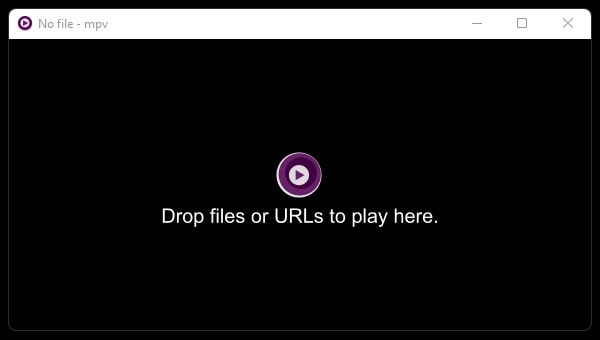
MPV Player is for those who don’t want the Windows 11 system to consume a large number of system resources. You can use MPV Player without installing it in your system since it is a portable application. It is a command-line video player that comes with powerful scripting capabilities.
It has OpenGL, Vulkan, and D3D11 based video output. That is capable of many features like video scaling with popular high-quality algorithms, color management, frame timing, interpolation, HDR, and more. MPV Player lacks in real GUI but still, it provides basic control over video. MPV Player is capable of utilizing most decoding APIs irrespective of platform. A hardware decoding mode is available at runtime. Also, it is a cross-platform application, which means available for all major platforms.
MPV Player Installation Process.
- Download the bootstrapper zip file from its official site.
- Extract Zip file and run updater batch file.
- CMD Window will get open. And, it will detect your system and start downloading MPV Player for you. CMD will also give you an option to download YouTube-dl, you can press Y.
The YouTube-Dl program lets you download both video and audio from YouTube.
- Once all processes get completed you will see the MPV player in the bootstrapper extracted folder.
- Run the MPV Player application from it. Once the MPV Player screen appears, drop video files into it, to play.
PotPlayer
PotPlayer is another powerful media player that you can consider if you’re looking for an alternative to VLC and KMPlayer. It is developed by South Korean Internet company Kakao. PotPlayer offers so many customization options which other video players lack. It is possible to play 360-degree videos and 3D videos with this media player. Moreover, it supports various types of 3D glasses to experience 3D. There are also a variety of options available to choose between sound cards, bookmarking scenes, and previewing scenes.
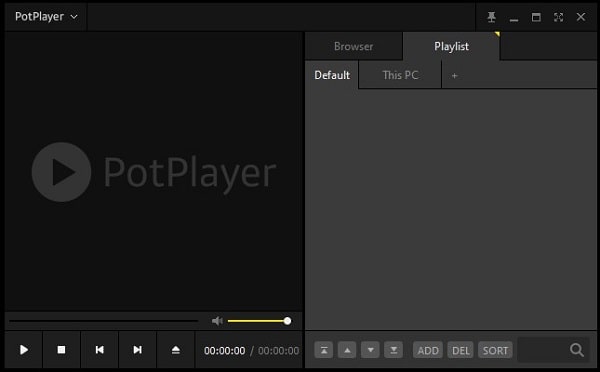
PotPlayer comes with enhanced H/W acceleration. To provide maximum performance with the minimum resource using DXVA, CUDA, QuickSync. It also supports various subtitle formats including SMI & SRT, DVD(Vobsub), and Blu-ray subtitles. PotPlayer comes with OpenCodec so that users can add codecs as per their needs. Direct3D9 Ex Flip Mode and Overlay support are also there. Even, it supports various devices such as DVD, TV, HDTV. Overall, one of the best media players to watch 3D movies in Windows 11.
Kodi Media Player
The Kodi media player is another free, open-source option for Windows 11. It supports all major formats like MIDI, MPEG-1, MPEG-2, and MPEG-4. Kodi is developed by XBMC Foundation and is available for multiple operating systems and hardware platforms. For the 1st generation Xbox, it was initially known as Xbox Media Center. Kodi is also known as Open Source Home Theater Software.
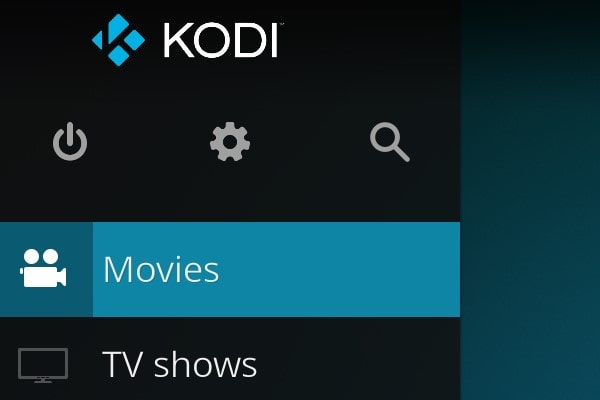
A user can completely customize the look and feel of this media player. There is also a TV shows library in Kodi that supports seasons and episodes. Plays most digital media formats, including videos, music, podcasts, and other digital media on the web. Kodi is available for all major platforms including Android, Microsoft Windows, Linux, iOS, macOS, tvOS, and FreeBSD.
5K Media Player for Windows 11
5KPlayer player has been rated as one of the best media players for Windows 11, and it supports many video codecs and formats. You can play HDR 4K/8K videos in MP4, H.265/264, AV1, VP8/VP9, MTS, MKV, and VR 360°. All possible because of hardware acceleration support in 5K Player. HEVC videos run in this player with no stutter, no choke, and no glitch. The best part is it is available for free.
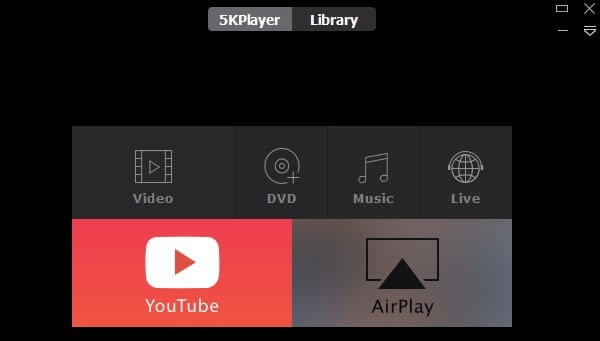
It is also available for macOS. 5KPlayer also comes with AirPlay and DLNA Wireless Stream support. iPhone users can stream audio and video with the AirPlay feature in Windows. Built-in video downloader is also available to download videos from more than 300+ sites.
SMPlayer
SMPlayer is an free and open-source media player for Windows, macOS and Linux. The Player comes with YouTube Support. But, you have to install SMTube, which is an YouTube browser for SMPlayer. It also comes with an built-in screenshot option. It uses MPV is multimedia engine. So, you get all MPV Player capabilities with SMPlayer. Although, you can change it to MPlayer.
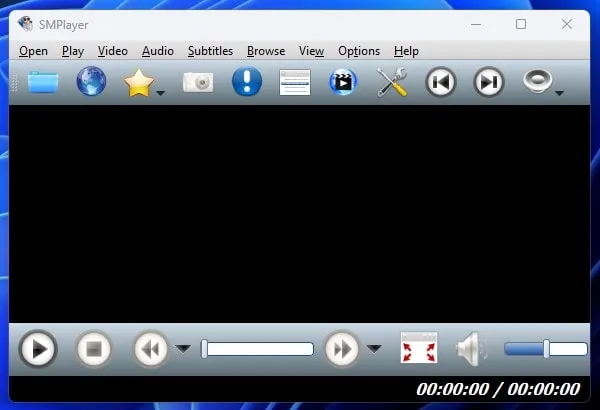
It also allows you to set your preferred language and subtitles. So, you don’t need to manually change it from a Dual-Audio video. You can also use it CD, DVD and Blu-ray. SMPlayer also capable to play video into 4k 60FPS. Overall, it is an full-fledged media player. And, you can use it as VLC Media Player Alternative.
Summing-up.
Ok, so these are the best video players for Windows 11 to play 4K/8K videos. First, I suggest you install the HEVC extension in Windows 11 Films & TV App. And, it will be able to play all file formats and codecs. If you don’t like that app, then you can install either VLC and KMPlayer. Or, you can choose one from the above list. MPV Player is also worth trying because it is truly an open-source video player. Let us know in the comment section, which media player you’re going to use on your computer.

