If you’re an avid YouTube Vanced user then you might already be aware that YouTube Vanced is no longer available. All download links of Vanced Manager are now removed from its official website. The Vanced app developers announced the decision on 13th March 2022 via their official Twitter account and other telegram and discord channels. According to them, currently installed versions will not be affected. But eventually, the older versions will become outdated in 2 years or so.
Why did YouTube Vanced get shut down?
YouTube Vanced used to offer features like a built-in ad blocker, dark mode, PiP mode, sponsor post skip, adblocking, swipe controls, and much more. And some of these features are part of YouTube Premium. That’s why Google sent a cease and desist letter to developers. And, because of that, the developer had to stop distributing and developing the app.
Now the question arises, are there any other Apps like YouTube Vanced available?. Yes, there are some apps available that claim to be YouTube Vanced Alternatives. But, sooner or later all apps are gonna shut down. So, it would be better if you opt for a YouTube Premium subscription.
Note: All these apps are not available on the Play Store. So, you have to download from their respective websites. Just make sure unknown sources permission is enabled, else you won’t able to install any App.
Similar Apps like YouTube Vanced
NewPipe – YouTube Vanced Alternative
NewPipe is a free and open-source YouTube client. Apart from YouTube, NewPipe lets you stream SoundCloud, Bandcamp, and a few other services’ contents. It is a tiny but highly customizable Android App. It offers ad-free video streaming with up to 4K video resolution. NewPipe doesn’t require any login. That you could do in YouTube Vanced using microG. But still, you can subscribe to YouTube channels, bookmark videos, and create custom playlists. Just don’t clear the app cache else you” ll lose all that.
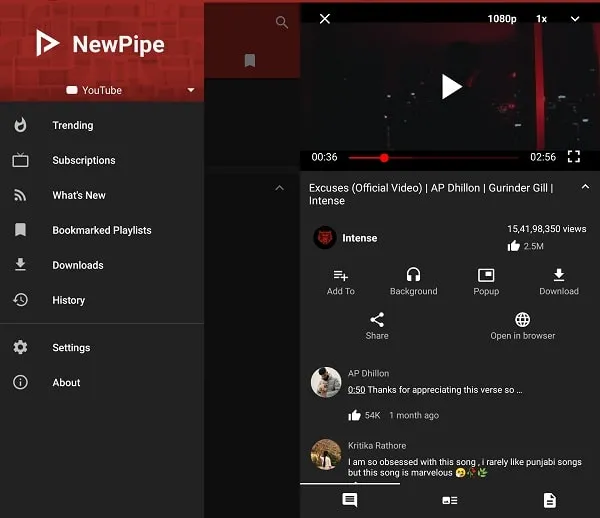
Well, one thing that can disappoint you is that NewPipe doesn’t offer YouTube-like UI. So, if you want to watch an ad-free YouTube video, you have to get used to the new user interface. But, the good thing is this app doesn’t use YouTube API like Vanced. It simply uses YouTube’s mobile website and blocks ads on the go. So, this app might not shut down in the future.
App also offers some interesting features like brightness and volume gesture control, background playback, PiP mode, and Video Downloading. Dark, black, and light themes customization options are also available as well. You can download this app from GitHub or F-Droid. But, I suggest you get it from GitHub. Just go to the Assets section to download.
SkyTube Extra
SkyTube has all the features that NewPipe lacks. It is another free and open-source YouTube application for Android. SkyTube is not dependent on GAPPS/Google Apps. This means you don’t need to log into your Google/YouTube account. Although, you can still subscribe, bookmark videos on SkyTube like NewPipe. There are two versions available of the App: SkyTube and SkyTube Extra. SkyTube extra offers YouTube player support and Chromecast Support. Therefore, I would recommend downloading the SkyTube Extra App.
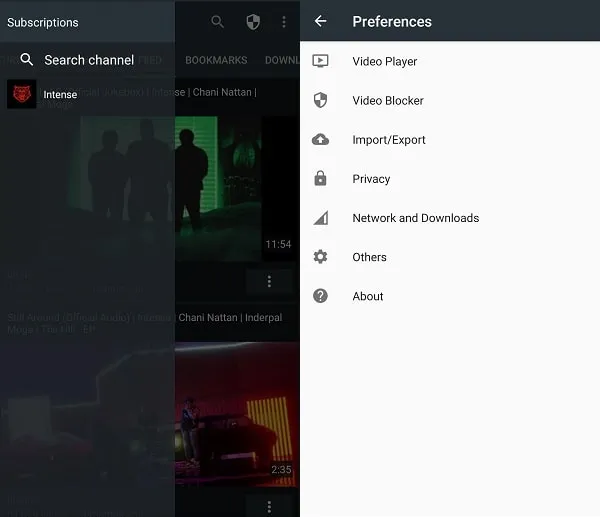
Apart from ad-free streaming, this app also comes with Video Blocker. So that you can block unwanted videos and channels. You can also import your subscriptions from your YouTube Account. In addition, you can also back up the database and import the backup. In SkyTube Extra Version, you can choose between the default player or the Official YouTube Player. Overall, it is definitely one of the best YouTube Vanced Alternatives.
LibreTube
LibreTube is also another free and open-source YouTube frontend alternative for Android. The user interface of LibreTube is quite simpler and better than NewPipe and SkyTube. You can choose your region and can get videos from your region. This app also doesn’t support Google/YouTube login. But, it has its own Login/Register option. And once you do that, you will be able to subscribe to YouTube channels. In addition, registration doesn’t require watching ad-free videos.
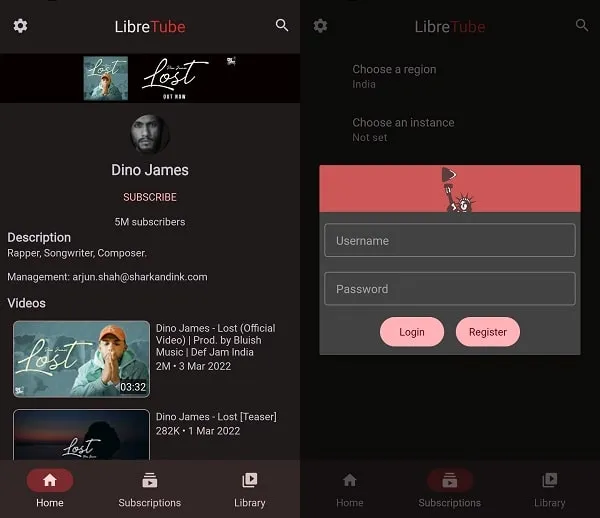
For some unknown reason, the app doesn’t load comments. But, it comes with a built-in video downloader. That allows you to choose video/audio quality and format. This app is currently in the beta stage and you might experience many bugs. Like, I was not able to register to subscribe to YouTubeTube channels. There aren’t many customization options available in the App. But, still, you can download it for free from GitHub and give it a try. There are many versions available of this App. First, do download the CPU-Z app and find your CPU architecture. And after that download the app accordingly to it.
YMusic/YTMusic Beta – YouTube Music Vanced Alternative
Previously, YouTube Music Vanced was offered by Vanced Manager. If you were using that app, then you can now download YMusic. With YMusic, you can not only listen to songs but also watch videos as well. You just need to tap on the video icon and after that, you can select video quality. Also, you can download songs in MP3/M4A format. Or, you can download videos of 4K quality for free. That makes this app better than YouTube Vanced.
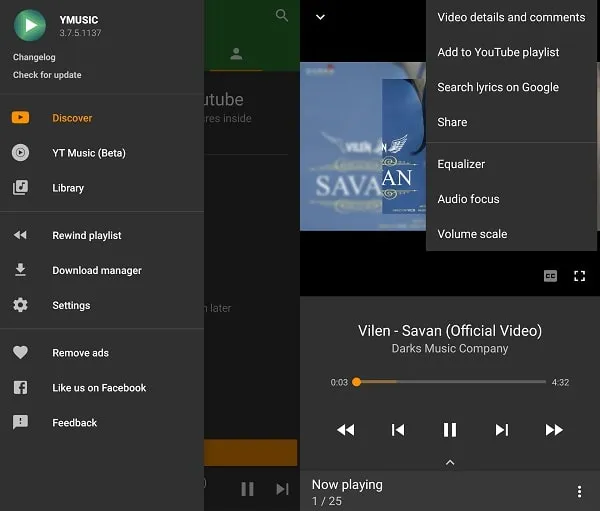
YMusic also comes with YT Music (Beta), which will offer you a completely new UI like Spotify. You don’t need to log in/register to use YMusic. But, you can sign in with YouTube if you want. You can also create your own YouTube PlayList in this App. App also comes with a built-in equalizer. By default, YMusic doesn’t load comments. But, if you want, you can use the “Video details and comments” option. And, it will load comments in a new window. So, if you want YouTube Vanced and YouTube Vanced Music in a single app, then this app is for you. Apart from YMusic, there are so many other Free Open Source Music Streaming Apps available for Android.
uYouPlus
Okay, so these were all Vanced alternatives for Android. But, what about iOS? Well, there is a perfect YouTube Vanced alternative available for iOS, known as uYouPlus. It is a free and open-source YouTube Vanced app for the iPhone, and iPad. It offers all the features that you need, like Background playback, YT Video downloader, Picture In Picture mode, and a lot more. Yes, this app also removes YouTube ads. And, you can also skip sponsor segments from YouTube videos.
This app is not available on the App store. But, you can still install it without jailbreaking your iOS/iPad OS devices. With the help of iTunes and AltStore.
Use a browser to watch YouTube
Okay, so these were similar apps like YouTube Vanced. But, none of these apps offers the exact same user interface as YouTube’s official App. Which Vanced used to provide. If you want the exact same experience, there are some browsers that come with adblockers. Like Firefox, Brave, AdGuard, KiWi, and many others, you can find on the Play Store.
Firefox with uBlock Origin
There are only a few mobile browsers that do support extensions or add-ons, and Firefox is one of them. Firefox browser comes with an add-ons section from which you can add many useful extensions, like the dark reader, search by image, YouTube high definition, and many more. But the add-on we need to watch YouTube videos ads free is uBlock Origin. It is an efficient wide-spectrum content blocker. This means it does use fewer system resources. Once you activate it in Firefox, YouTube ads will not appear on YouTube mobile site.
- Install Firefox Browser from Play Store. Open App and go through the initial setup process.
- Tap on the three-dots icon to open the Firefox menu. Tap on Add-ons.
- Now, you will see uBlock Origin in the list. Tap on the + icon next to it to add.
- A popup will appear now to ask for confirmation, tap on Add.
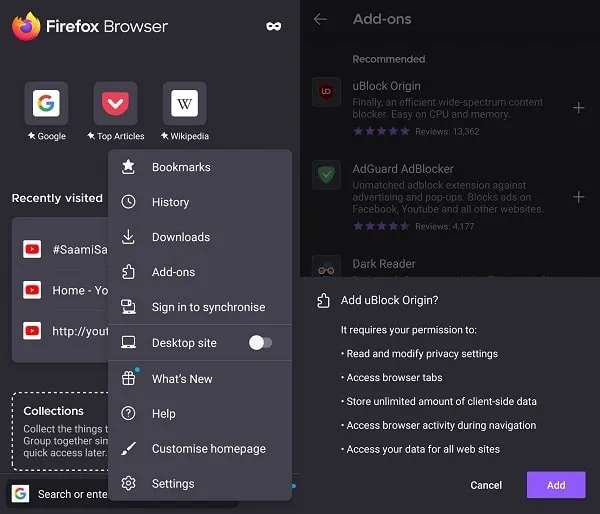
That’s it, now open YouTube in Firefox and enjoy ad-free videos.
Kiwi Browser with uBlock and SponsorBlock Extension
Many people prefer using Chrome over Firefox. So, if you also use the Chrome browser to watch YouTube videos. Then, you can install the Kiwi browser, it is a chromium-based browser. As you might already be aware Chrome mobile browser doesn’t support extensions, but kiwi does. In kiwi, you can install these extensions directly from the Chrome web store. And, once you install it, YouTube will not show you ads.
Get YouTube Premium
If all these apps don’t fulfill your requirements or you don’t like them. Then, it’s time to subscribe to YouTube Premium. YouTube Premium will allow you to watch ad-free content on multiple devices. With these apps, you can only watch YouTube only in Android. YouTube Premium also offers many other features like background playback, Picture in Picture Mode, and complimentary YouTube Music Premium. And, in some countries, YouTube Premium costs very little.

