Valorant and League of Legends both are popular games by Riot Games. Personally, Valorant is my favorite tactical shooter game. Though, Valorant feels like a combination of Overwatch and Counter-Strike Game. But undoubtedly, the game itself is very competitive. However, there isn’t any option to appear offline in Valorant, like COD: Morden Warfare and Overwatch. Either, Valornat Game shows your status “available” or shows in which game mode are you. Well, even, in steam, you can choose between public, friends only, or private.
Offline status in online games is quite useful when we don’t want to let our friends know that, we’re playing. Yes, in Valorant “Remove Friend” option is available, which will instantly remove you from your friend list. But, that is not wise to do. We can understand, how much privacy is important, and that’s why we’re here to help. Yes, it is possible through some third-party ways, you can set your status offline in Valorant. Also, if you want, you can change your name in Valorant.
Reasons to Appear Offline
Well yes, there could be many reasons, why you want to appear offline in Valorant and League of Legends. Maybe you’re not playing the Game, and just checking out new skins, or checking your ranks. It could also be possible that you want to play solo only. Or, you just want to avoid conversation with friends. And, if you’re someone who doesn’t want other people to spectate your game. Then, it can be a good reason to appear offline. Well, whatever your reason might be, here are two methods to appear offline in Valorant and League of Legends.
Use Deceive – Show as Offline In Valorant
Yes, there is an open-source software called Deceive available to change your activity status. Deceive was initially designed to mask your online status in League of Legends. Though, it does work flawlessly with Valorant as well. You”ll surprise to know that, usage of this software is ethical, which means you”ll not get banned.
Yes, Riot has a strict policy against using any third-party app that can interfere with the game. Though, as per the developers of Devieve, no such thing will happen. So, you can use deception to hide your online status from friends.
Well, it could possible that the software might get stop working in the future. In that scenario, you just need to download a newer version of it.
How Deceive Works?
There isn’t rocket science behind how this software works, Deceive simply cuts the chat connection to Riot’s server. And, shows you offline, that’s it. Before following the below steps, close Valorant Completely.
- Open the following link and download the latest version of the Deceive.exe file from the assets section.
- Right-Click on the downloaded Deceive file and Run it as administrator.
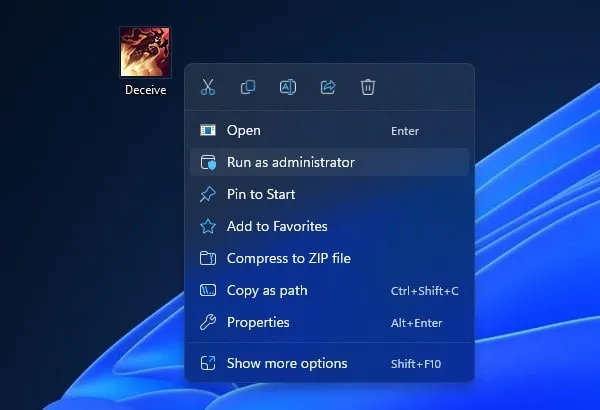
- Now, Deceive will ask you to select a Game to Launch. Since we are changing Valorant online status to offline, so do select Valorant.
- You can also select the “Remember my decision and skip this screen on future launches” option. If you want to use Deceive only for Valornat.
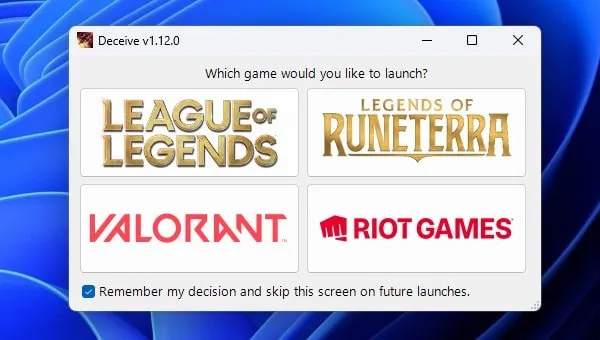
- That’s it, Valorant Game will now get open automatically.
- Yes, the Game client will show you Available as your current status. But, for your friends you”ll appear offline.
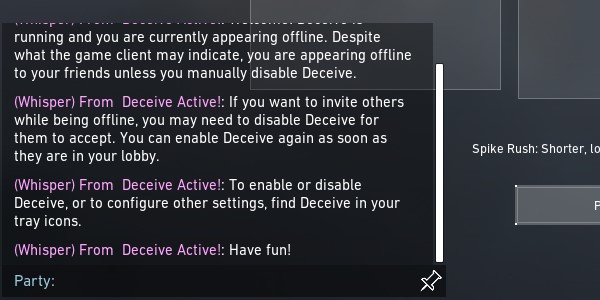
- In the friend’s section, you”ll see Deceive active message. It means the software is working correctly and you’re offline.
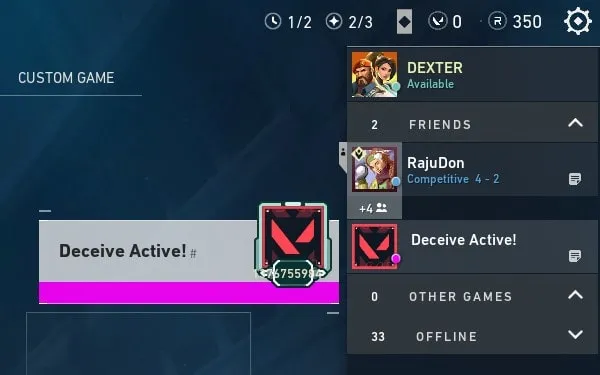
- Right-click on Deceive Active and click on “Send Message” and you will able to see your offline or online status.
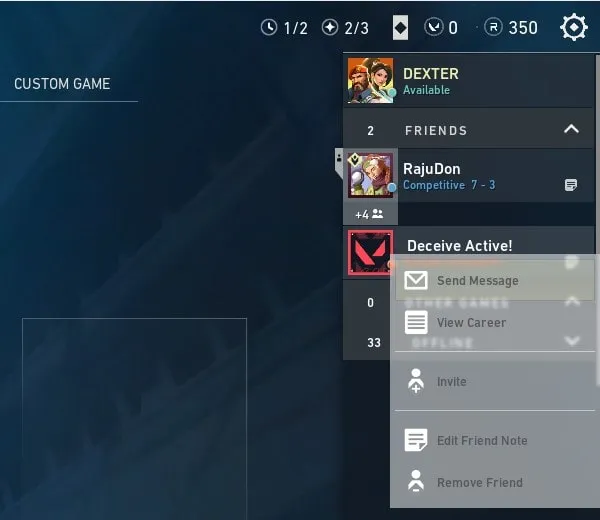
How to change the status back to Online.
- In the Windows system tray, you”ll see the Deceive icon, right-click on it, and then from the status type, click on Online.
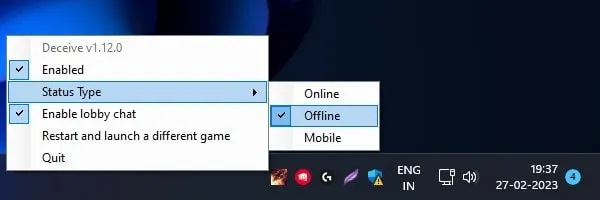
- And, once you change the status from the system tray. You will see a message from Deceive in Game about your online status.
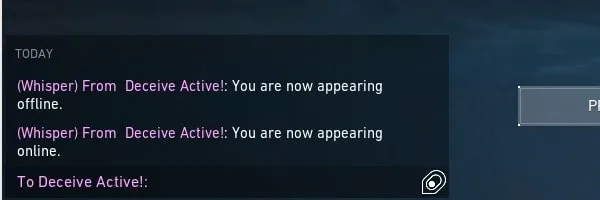
If you don’t want to use Deceive software in the future, then just run Valorant directly. And, the game will work just like normal. Yes, Deceive works for all servers, so you don’t have to worry about that.
Commands to appear Offline in League of Legends
Undoubtedly, even for League of Legends, you can use Deceive to appear offline. Though, there is an alternative method as well. So, you can try it, if you don’t want to use any software for it.
- Open Riot Launcher and select your server and log in.
After that, search for CMD, and click on Run as an administrator to open the App.
- In CMD, type the following command to appear offline in League of Legends.
[ALL SERVERS]-> netsh advfirewall firewall add rule name="lolchat" dir=out remoteport=5223 protocol=TCP action=block- And, if you want to turn invisibility off, means want to appear online again. Then, type the following command.
netsh advfirewall firewall delete rule name="lolchat"Though, if these commands don’t work, then use Deceive App. That’s it, hopefully, this article helped you to appear offline in Valorant and League of Legends. If yes, then let me know in the comment section.

