This year, Text-to-image generators are gaining popularity. These AI Art Generators from Text can generate some unbelievable images. All it started with DALL.E 2, but now MidJourney, Stable Diffusion, and many more are seeking people’s attention. Since MidJourney is easily accessible now through the MidJourney discord server. So, you can also add MidJourney Bot to your Discord Server and can create AI images. Or, if you don’t own any server, still you can use the MidJourney discord server to generate some incredible AI images. You can also Install Custom Discord Themes and Plugins and use MidJourney Bot with ease.
What is MidJournery? How does it work?
MidJourney is a platform that generates images based on prompts that you input. And, that prompts can be anything. Like, the Last men on earth taking a selfie, the kid on the moon reading a book, Godzilla on mars, or a cute bunny working on her trip itinerary. The prompt is nothing but a description of Art that you want MidJourney to create for you. You can also give less prompt to AI, so that AI imagine and create Art at on its own.
And, if you’re wondering how does MidJounry work. The answer is quite simple, it’s Artificial intelligence that makes all it possible. If you’re unaware Artificial intelligence is nothing else but just the simulation of human intelligence processes by machines.
Is MidJourney Free to Use?
A free MidJournery Bot account will only allow you to generate 25 AI images. After that, you have to subscribe for basic or standard membership of it. MidJourney also has an active community, that keeps generating astonishing art. And, you can only access all community arts, if you’re paid member of MidJourney. Since MidJournery is in beta state, so you can now try it for free. And, later you can decide whether you should opt for a premium subscription or not.
If your MidJourney free trial got expired. Then, before you opt for the premium plan, do Install Stable Diffusion on Windows. Because Stable Diffusion is also another best AI Image Generator, and it’s completely free.
Add MidJourney Bot to Your Discord Server
Join MidJourney Discord Server and Generate AI Art
You cannot directly add MidJourney Bot to your Discord Server. First, you have to join the MidJourney Discord server. After that, you can invite MidJournery Bot to your Discord Server.
Keep Discord Windows App open in the Background during the setup process.
- First, Visit the official website of MidJourney from the below link.
- Click on Sign In. (If Discord is already logged in your web browser then you don’t have to.)

- The discord Log In window will get open. Do enter your Discord login details to Log In.
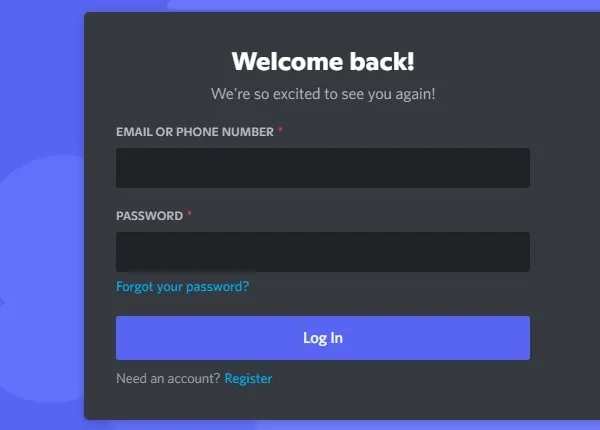
- Next, MidJournery Bot wants to access your Discord Account window will appear. Click on Authorize.
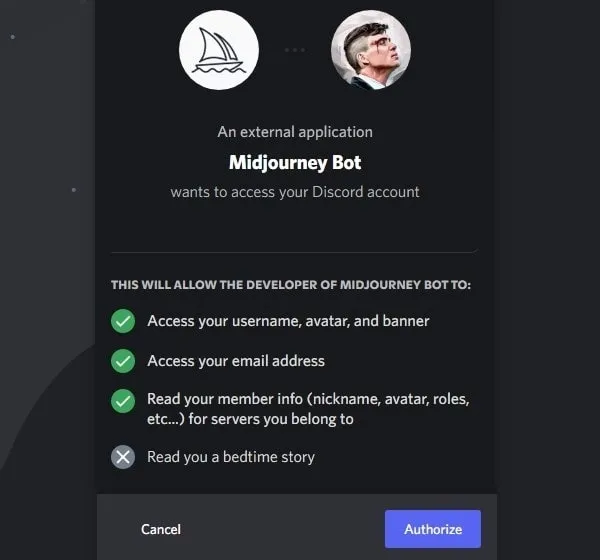
- Next, you will get a popup to Join MidJourney Discord Server in your Discord Windows App. Click on “Join MidJourney”.
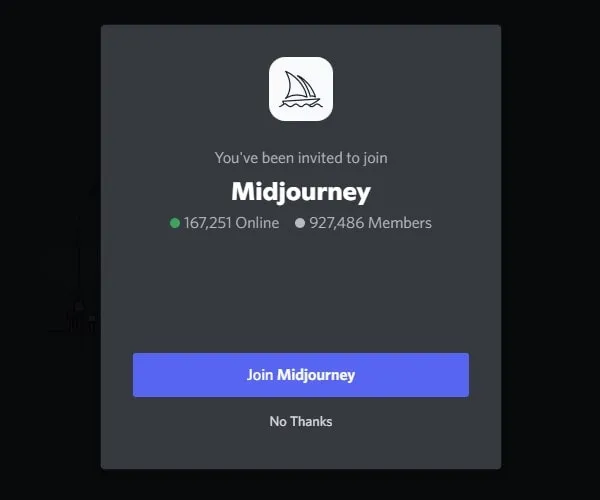
Note: If you don’t get then do open the MidJourney site from the above link. And, click on “Join the beta”.
- Now, if you don’t have your own Discord Server. Then, you can simply click on any newcomer rooms. Select any newbie’s text room from the left pane.
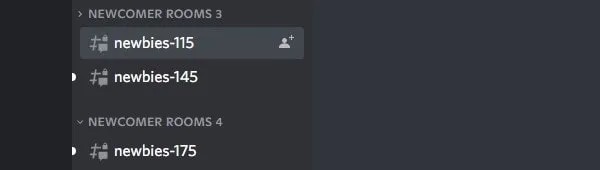
- And, after that, type /imagine and press enter. Next, it will ask you to enter a prompt. You can now describe the AI Art that you want to generate and press enter.
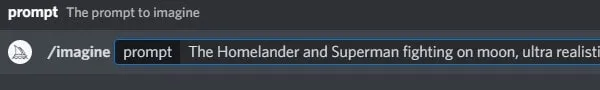
- That’s it, MidJournery Bot will now start creating that AI Art for you. And, it will give you 4 variations of the art. Wait for a minute for art to get generated.
- Since lots of users keep generating Art in MidJourney public server. So, you can click on the Inbox icon in Discord to find yours. You will find the Inbox icon in the upper right corner of the screen.
After that, click on Jump.
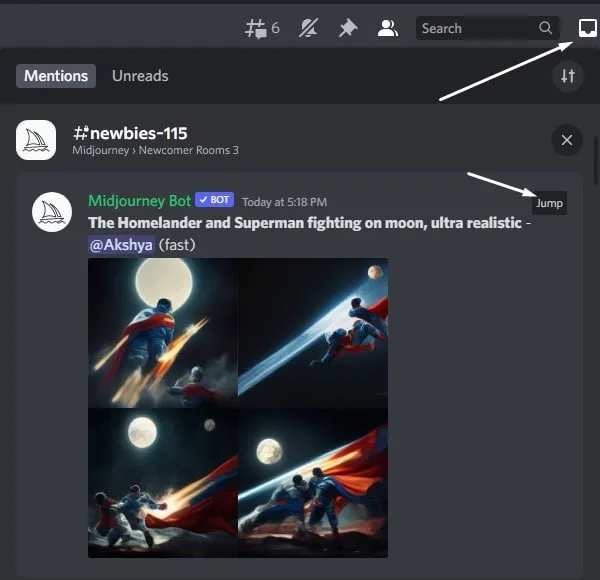
- You will see U1, U2, U3, and U4 below the AI Art. Basically, these are the numbers of Art. For E.g. if you want to upscale the second art that MidJournery Bot generated. You can click on U3.
And, V1, V2, V3, and V4 are to create a variation of the AI Art.
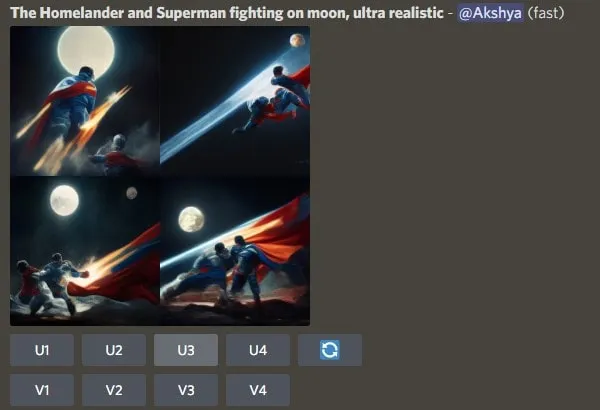
- And, MidJournery Bot will upscale it for you. Once, the art gets upscaled you can Upscale it to Max by clicking on “Upscale to Max”. If you want to download AI Art in Good Quality.

- Once Art gets Upscaled to Max, click on the image to open it on full screen.

- After that, click on “Open Original”. Check the bottom left corner of the image.
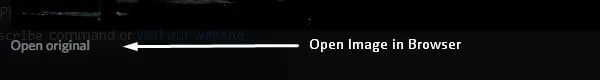
- Now, MidJournery AI Art will get open in the web browser.
- Simply right-click over the image and then click on “Save image as…”. Select Desktop and click on Save.
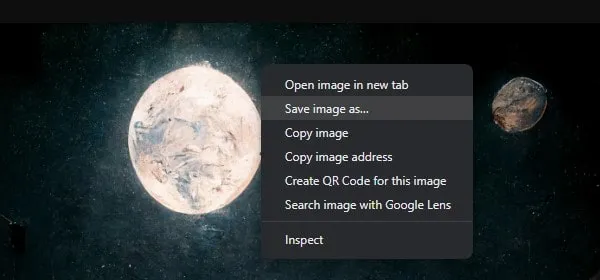
That’s how you can create AI Arts using MidJourney Bot. And, can Download MidJourney AI Images on your Computer.
Add MidJourney Bot to your Discord Server
- Once you join MidJourney Server. Check on the right side of the screen you will see MidJourney Bot.
- Click on it, and you will get the “Add to Server” option.
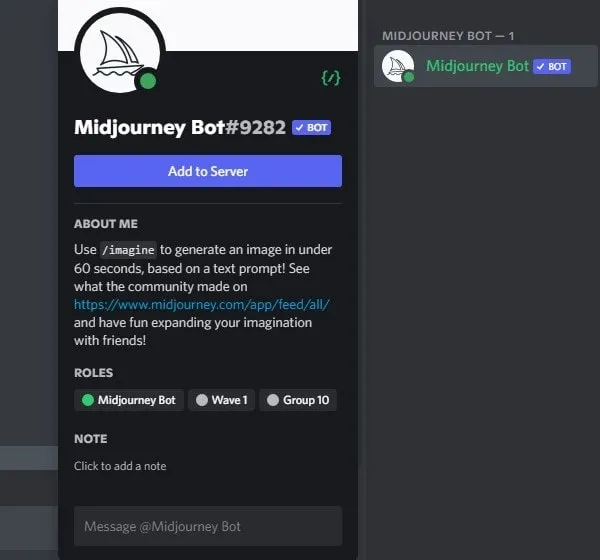
- Next, it will ask you to select your server to add MidJourney Bot. Click on “Select a server” to select and click on Continue.
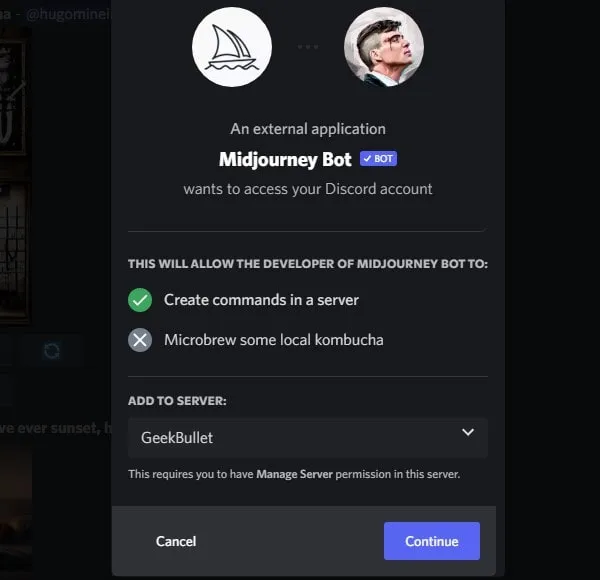
- After that, MidJourney Bot will ask you to authorize you to add it to your Discord Server. Click on Authorize.
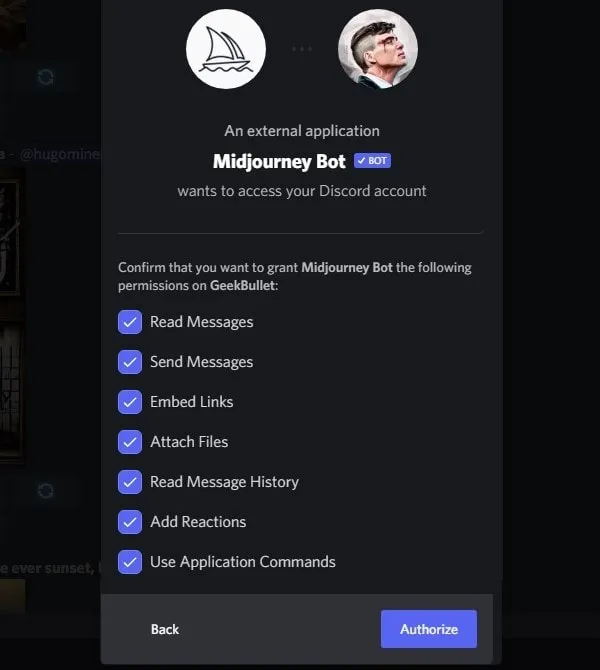
- Authorize message will appear now and MidJourney Bot will now get added to your discord server. (Bot might ask you to complete and captcha.)
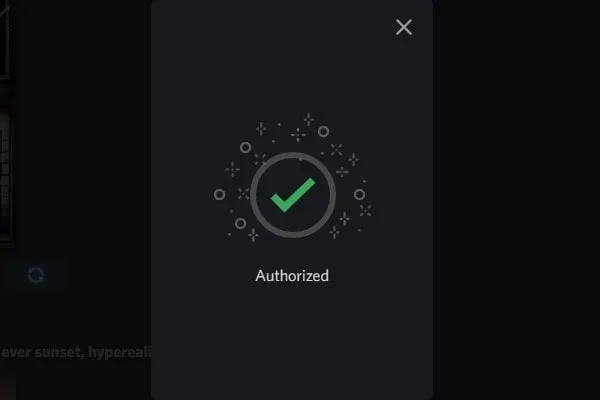
- In the general text channel of your server, you will see the “MidJourney Bot just showed up!” message or some random message.
- Now, type
/imagineand press enter. Do type your ai art description and press enter.
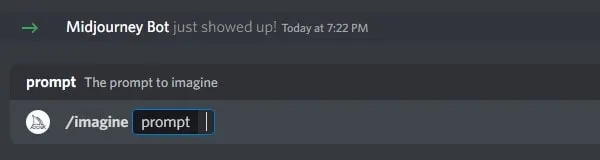
- MidJourney Bot might ask you to Accept TOS. Click on “Accept ToS”.
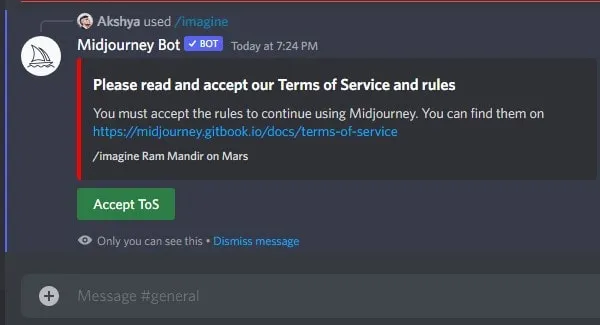
- After that, do again type
/imaginethe command and type your AI Art Description.
- That’s it, once AI Image gets generated you can create variations and upscale Image. Follow the steps mentioned above to do so.
Apart from /Imagine command, there are so many other commands also available. So, do check out our article on Best Midjourney Commands and Parameters List.
So, that’s how you can generate AI Images through MidJourney. Also, You just have to join MidJourney Discord Server. And after that, you can invite Bot to your server. Or, if you don’t have a Discord Server, then you can generate AI Arts within MidJourney Discord Server. You can use these AI Arts to create NFT. Or, can create beautiful wallpaper for your smartphone or computer. There are many use cases for AI Art, many people make money from it. I hope you find this article useful. So, don’t forget to leave a comment. Or, you can share your AI Art with us.

